Web Site Index
Home
Research Interests
Publications
Research Group
Current Projects
Education and Background
Computer Software
Other Useful Links
Oregon State University
College of Forestry
Wood Science and Engineering
Updated
March 2023
COMPUTER SOFTWARE
Professor John A. Nairn, Wood Science & Engineering
OSULaminates
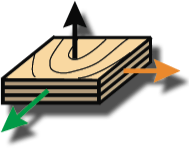 OSULaminates is a free java application for laminated plate theory calculations. You create laminates in a visual interface by selecting ply materials and clicking on plies. Each click can set the orientation for that layer. Besides entering ply properties, you can enter matrix and fiber properties and use state-of-the-art micromechanics to calculate ply properties from the component properties (using concentric cylinder model theory). You can thus go from fiber and matrix properties to complete composite properties in a few clicks.
OSULaminates is a free java application for laminated plate theory calculations. You create laminates in a visual interface by selecting ply materials and clicking on plies. Each click can set the orientation for that layer. Besides entering ply properties, you can enter matrix and fiber properties and use state-of-the-art micromechanics to calculate ply properties from the component properties (using concentric cylinder model theory). You can thus go from fiber and matrix properties to complete composite properties in a few clicks.
Download
| Download | Date |
|---|---|
| OSULaminates 6.2 Download (Extract zip file to get OSULaminates.jar java application application as well as LPTNotes.pdf with complete description of laminated plate theory and equations used by OSULaminates software) |
Mar 24, 2023 |
Comments
- This application requires at least Java 8 (sometimes called 1.8). Getting Java from Oracle has gotten complicated and pushes you to pay a lot too. A good (and free) source of Java for any platform and with clear option to pick the 32 bit or 64 bit (later is recommended) version are provided by the Azul OpenJDK.
- See the "Help" menu command for instructions on using the software.
- The following screen shot shows the key elements:
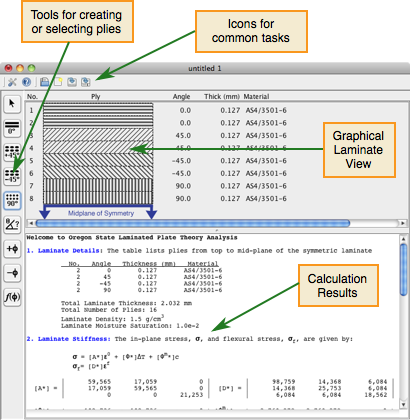
- You can edit ply, fiber, and matrix properties and add or delete plies, fibers, or matrices that appear in the menus.
- You can export all material properties to a spread sheet data base, edit them and then import back into the application's menus. You can maintain several different material databases if you have a need for working with different types of materials (e.g., one for aerospace composites and one for wood products).
- You can include variable-angle plies and plot laminate properties as a function of that variable to solve simple design problems.
- The wood veneers listed in the "Plies" menu can be used to calculate mechanical properties, thermal expansion, and moisture expansion of plywood products.
- You can apply specific stresses, strains, temperature changes, and moisture changes and calculate the laminate deformation and find stresses and stains in all plies. The stress and strains can be plotted as well.
- Plots of engineering properties or ply stresses have lots of options for customizations. See the "Edit" menu when a plot is the front window and see the plot inspector window (hint; double click any plot curve to "inspect" its properties. Finally, plots can be exported for reports (see "File" menu when plot window is in front).
- This software only calculates mechanical properties, thermal expansion coefficients, and moisture expansion coefficients because laminated plate theory has been verified to work well for these calculations. By design, this software does not attempt any failure analysis, because such analyses often give dubious results for laminate failure properties. You can, however, look at ply stresses and strains described above and maybe identify regions that might be prone to failure (such as high transverse stress in a ply that might be weak in that direction). The problem of trying to use ply stresses to predict failure load is that the in situ strength of a ply differs from the strength of the ply measured outside the laminate.
